HTML stands for Hypertext Markup Language and it is a widely-used programming language used to develop web pages. Through this HTML Tutorial, we will understand what HTML means, the features of HTML, the basic tags and elements used, and more.
HTML is used by the browser to manipulate text, images, and other content, in order to display it in the required format. HTML was created by Tim Berners-Lee in 1993. The first-ever version of HTML was HTML 1.0, so all the other versions of HTML are given below
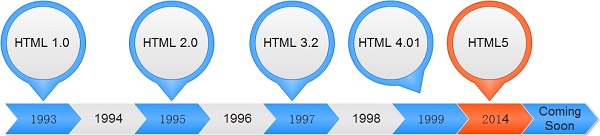
WHAT IS HTML
- HTML stands for HyperText Markup Language
- HTML is a language for describing web pages
- It is not a programming language, it is a markup language
- A markup language is a set of markup tags
- HTML uses markup tags to describe web pages
- HTML tags normally come in pairs like <p> and </p>
- The first tag in a pair is the start tag (opening tags), the second tag is the end tag(closing tags)
DIFFERENCE BETWEEN HTML and HTML5
HTML:
- It didn’t support audio and video
- Not possible to draw shapes like circles, rectangles, triangles etc
- Older versions of HTML are less mobile-friendly.
HTML5:
- It supports audio and video controls with the use of <audio> and <video> tags.
- HTML5 allows drawing shapes like circles, rectangles, triangles etc.
- HTML5 language is more mobile-friendly
WHY LEARN HTML
- Career as a web designer & developer
- If you want to create any website or application then you have to learn the first Html. This is a very easy and basic markup language
- HTML is created both desktop and mobile application
- It is a simple markup language. Its implementation is easy.
- It is used to create a website.
- Helps in developing fundamentals about web programming.
- Boost professional career.
SOFTWARE REQUIREMENT
- WHERE WE WRITE CODE: You need to download any editor like
- Sublime Editor
- Notepad
- Notepad++
- Visual Studio Code Editor
- WHERE WE EXECUTE:
- Double Click that HTML File.
- Right-click – Open With Google Chrome, Firefox, Opera, Internet Explorer
FEATURES Of HTML
- It is easy to learn and easy to use.
- It is platform-independent.
- Images, videos, and audio can be added to a web page.
- Hypertext can be added to the text.
- It is a markup language.
HTML BASIC
<!DOCTYPE html>
Instruction to the browser about the HTML version.
<html>
- Root element which acts as a container to hold all the code
- The browser should know that this is an HTML document
- Permitted content: One head tag followed by one body tag
<head>
- Everything written here will never be displayed in the browser
- It contains general information about the document
- Title, definitions of CSS and script sheets
- Metadata(information about the document)
<body>
- Everything written here will be displayed in the browser
- Contains text, images, links that can be achieved through tags
- Examples:
- <p> This is first paragraph. </p>
- <a href=”https://www.youtube.com/channel/UCBH2dbj3LwsxctxHhy118sg”>Go To Digital Techsol</a>
- <img src=”digitaltechsol.jpg”>
ADVANTAGE
- HTML is used to build websites.
- It is supported by all browsers.
- It can be integrated with other languages like CSS, JavaScript, etc.
DISADVANTAGE
- HTML can only create static web pages. For dynamic web pages, other languages have to be used.
- A large amount of code has to be written to create a simple web page.
- The security feature is not good.




